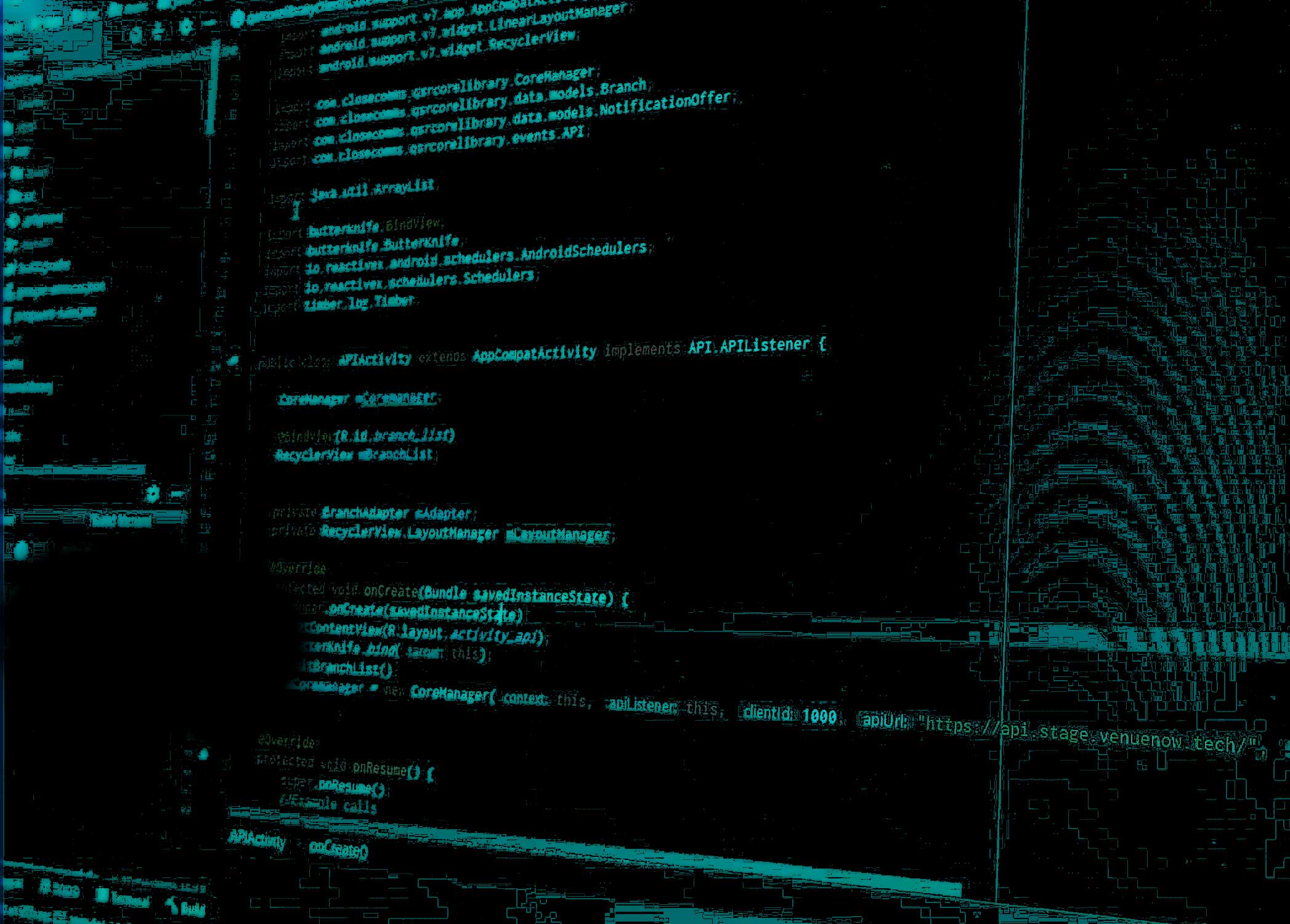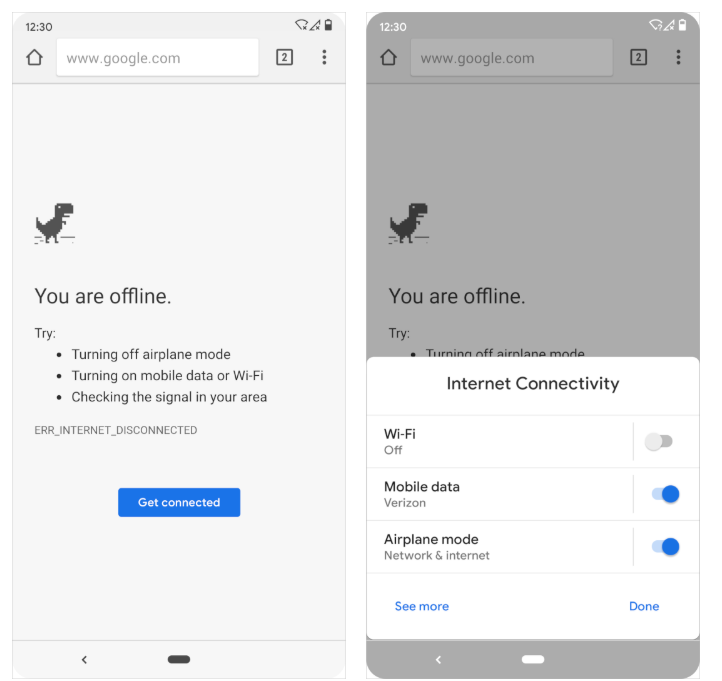07 Jun Here’s What’s New in Android Q
This article is a quick guide into the new features coming to Android in the coming Q release. We will also look at some likely ‘sweet-based’ possible names.
New Features
First, System Wide Dark Mode!
Yey!
Stronger protections for user privacy
Location permission now shows a pop up asking users if they want to be located all the time, when the app is running, or not at all.
Users will be able to control an apps’ access to the Photos and Videos or the Audio collections via new runtime permissions. For Downloads, apps must use the system file picker, which allows the user to decide which Download files the app can access.
Permissions page: User can filter apps by what permissions are being used.
Deep press
Basically a copy of iOS’s 3d touch. There are precious few details about this feature, but my question would be, why? No-one asked for this. Long press is just fine for secondary functions. I might be wrong and they find a great use case for this but I’m not holding my breath.
Built in screen recording
Nice! Voice-overs and visual indicators for taps are an extra couple of cherries on top.
Extended support for foldables
According to Google:
To help your apps to take advantage of these and other large-screen devices, we’ve made a number of improvements in Android Q, including changes to onResume and onPause to support multi-resume and notify your app when it has focus. We’ve also changed how the resizeableActivity manifest attribute works, to help you manage how your app is displayed on foldable and large screens.
Improved Share Menu
Less jank – The menu should load instantly because the shared targets are predefined in the app.
Performance Enhancements
I won’t go into details, for there are many, but they range from faster Wi-Fi connectivity and performance, quicker secure connections with TLS, larger data transfers via Bluetooth, call quality improvements, Vulkan API for high-performance, 3d graphics, etc.
Contextual Settings Panels
This allows an app to open a specific settings panel directly rather than showing the user a generic message asking them to open up the Settings.
What does the Q stand for?
The million-dollar question. As usual, Android will be named after a sweet product unless they throw us a curveball. After a quick internet search some of the possible names are:
Quesito. Cheesy and creamy.
Quince. Pie or tart
Quesdilla. These can be sweets as well apparently
Quisp. A cereal from olden-times
Queen of Puddings. Doesn’t it just roll off the tongue?
That’s all I’ve got. Good luck to you, Android OS naming team.
Stay tuned. I’m going to looking at the beta and bringing you my findings in the near future.